The Magic of Face Swap Software --10 Best AI Face Swap Tools for Photo & Video
Swapping faces has become much easier with exclusive AI Face Swap Tools. These AI-integrated applications can easily swap or change faces in a photo or a video for fun. And the seamlessly swapping faces in photos and videos opens up a realm of creative possibilities. Whether you're a content creator, a marketing professional, or simply someone looking to have some fun, these face-swapping technologies can revolutionize how we interact with and manipulate visual media. In this comprehensive guide, we'll explore 10 of the top AI face swap tools on the market, delving into their key features, pros and cons. From free and easy-to-use mobile apps to powerful desktop software, we'll help you find the perfect solution to suit your needs. Let's uncover the magic of face swap software.
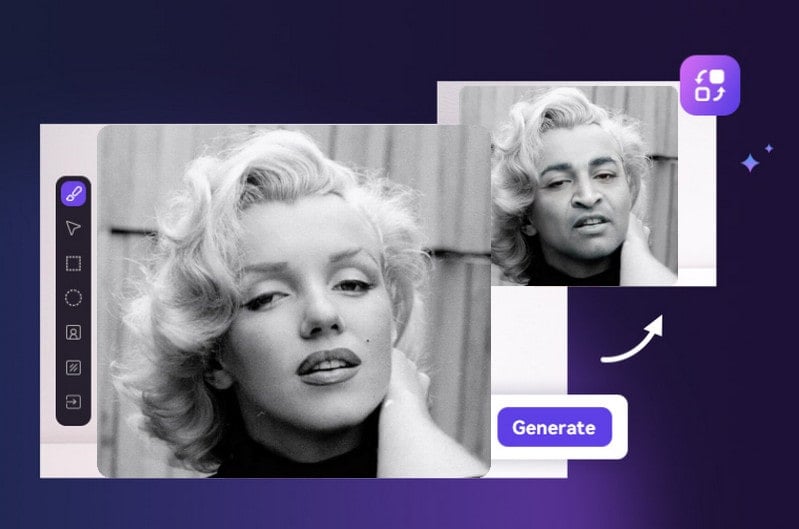
Part 1: Top 10 Best AI Face Swap Tools
1. Faceswap.dev - Leading free and open source multi-platform deepfakes software
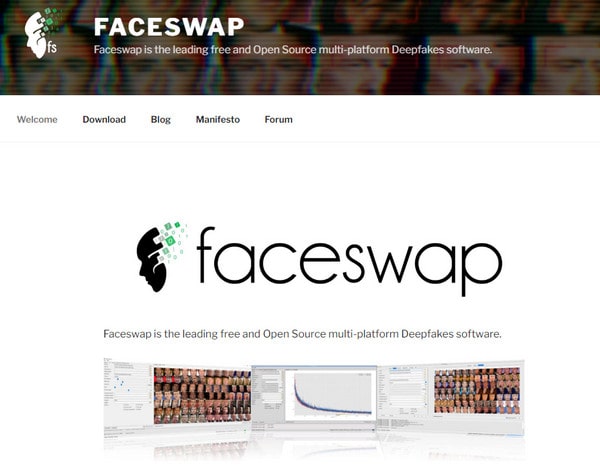
Platform: Windows, macOS, Linux
Faceswap is the leading free and open-source multi-platform software. It can be run on Windows, macOS and Linux. It has an active community helping to support its development and there are a lot of guides on the site to help you use it.
Pros:
- Real-time previews
- Advanced customization
- Regular updates
Cons:
- A learning curve
- Requires a subscription to their Patreon
2. Swapface.org - Instantly swapping faces, perfect for live applications
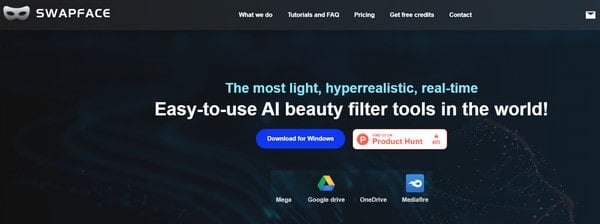
Platform: Windows
Swapface.org is a Windows app with a sleek futuristic user interface that elevates the user experience to the next level! With Swapface, making face swapping is just a few clicks away!
Pros:
- Easy-to-use: All you need to do is connecting your camera and clicking the start button on Swapface App
- Best performance: Their technology and Al models create hyperrealistic and natural representations of faces
- Private: All procedures and data are running on the user’s own machine, so only you have access to your data
- Cost effective: A mid-range graphics card is enough! Time-saving and computationally efficient
Cons:
- Learning curve
3. AVCLabs Photo Pro AI - Substituting objects using AI-generated content

Platform: Windows, macOS
AVCLabs Photo Pro AI offers an AI replacement feature that allows users to substitute faces in photos with ones generated by AI based on given prompts. It also supports replacing any object in photos. Additionally, it serves as a proficient helpful AI Photo Editor capable of intelligently removing objects in photos, erasing and changing photo backgrounds, enhancing photo quality, colorizing black&while photos, and more.
Pros:
- Advanced AI technology for photo editing
- Wide range of intelligent editing features
- User-friendly interface
- High-quality results in enhancing photos
- Supports batch processing for efficiency
Cons:
- Limited customization options for advanced users
- System requirements may be a little high for optimal performance
4. Faceswap.ai - A comprehensive set of tools for face extraction, and face conversion
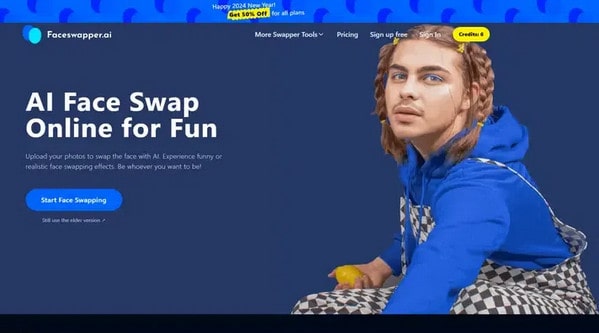
Platform: Online
As an AI face swap for video or photo online for free, Faceswapper.ai is an effective option for individuals looking to perform quick face swaps. It adds a delicate movement layer to everyday photographs, giving them a seductive attraction. Its main asset is its simplicity; after an easy upload of your photo, the online app takes over, coordinating the change. It is able to provide a variety of male and female faces, as well as a repository of over 20 alternate faces. And the procedure is quite quick, providing users with the final photographs ready for download in seconds. It also provided an active community helping to support its development and there are a lot of guides on the site to help you use it.
Pros:
- Real-time previews
- Advanced customization
Cons:
- A learning curve
- Some edits require a subscription
5. Deepswap - Creating highly convincing and realistic face swaps
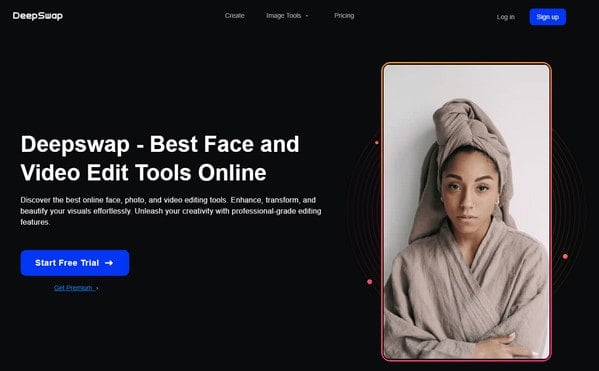
Platform: Online
Deepswap is the progression of face-swapping, expanding its scope beyond photographs to include movies and animations. For those who have fantasized about taking on the identity of a famous actor in memorable movie sequences, Deepswap makes this a reality, all through a highly accessible interface. The only requirements are a selfie and a video clip of choice. Deepswap stands out for its exceptional accuracy, making it a favorite tool for those venturing into the world of deepfakes. This program allows users to create AI-powered transformations right from both their desktop and mobile devices. Its free availability as a web app increases its appeal.
Pros:
- Free AI image editing tools
- Creates a custom AI face library
Cons:
- No free trial
- Upload limit for video, image, and GIF files
6. Feface - Face Swapping in Still-life Images
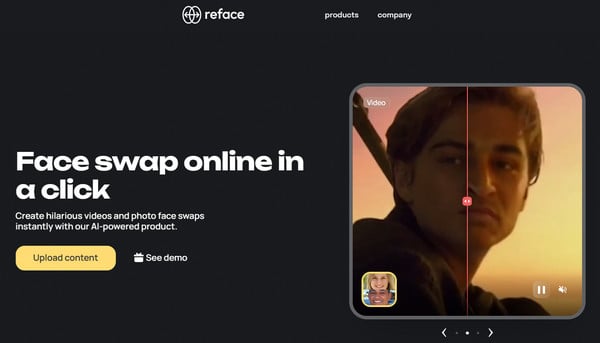
Platform: Online, iOS, Android
Reface AI specializes in AI face swapping for entertainment purposes rather than practical applications. Users can enjoy its features directly on the web app or opt for the Restyle companion app, available for both Android and Apple users, offering a similar experience according to its user base.
Pros:
- Instant and fun/entertaining results
- Regularly updated template library
- User friendly
Cons:
- A lot is behind the premium features
- The maximum length for videos is limited to 60 seconds
Comments
Post a Comment