5 Best Face Swap Apps for iOS and Android: 2024 Face Changing App Guides
Face swap, also called face change, has been popular in recent years. Now, you can explore how you would appear with a different face in your photos, by applying the wide array of face swap apps at your disposal. This article will discuss the concept of face swap and share the best face swap apps for you to switch faces in your pictures effortlessly.
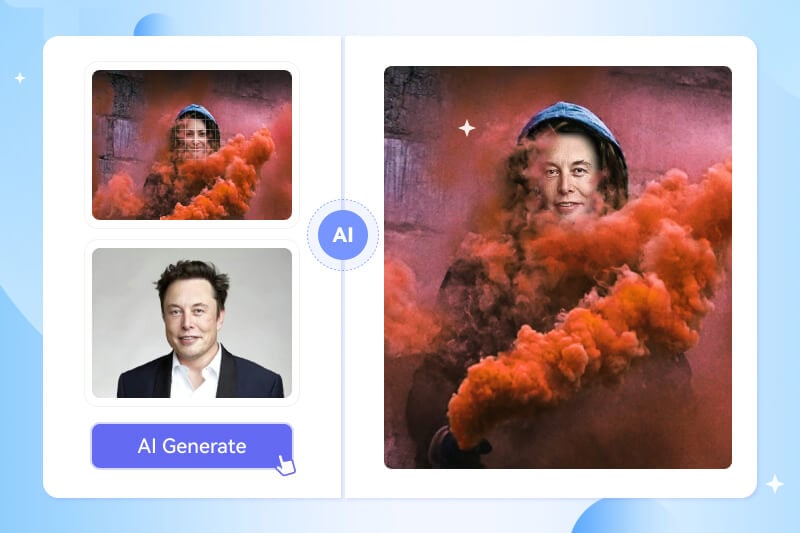
Part 1: What Is The Face Swap
In general saying, face swap is a photo editing technique that allows users to replace their face with another face using specialized mobile apps, primarily for entertainment and creative purposes.
This technology utilizes facial recognition algorithms to detect and align faces, enabling the swapping of facial features such as eyes, nose, mouth, and more seamlessly. The process typically involves identifying key facial landmarks on each face, such as the eyes, nose, and mouth, and then replacing these features with the corresponding features from another face.
Face swap technology has gained widespread popularity due to its entertainment value, allowing users to create humorous and imaginative content by swapping faces with friends, family members, pets, or even well-known figures like celebrities. It provides a fun and creative way for users to transform their photos and videos, allowing users to engage with their photos in playful and captivating ways.
Part 2: Key Benefits of Using Face Swap Apps
Using face swap apps can come with a variety of benefits, including:
- * Entertainment and Creativity: Face swap apps allow users to create unique, funny, and shareable content by swapping faces with friends, family, celebrities, or fictional characters. This creates joyful and shareable moments.
- * Personalization: Face swap apps allow users to personalize their pictures and videos by adding a creative twist through face swapping, making their content stand out on social media platforms.
- *Social Connection: Face swap apps provide a platform for social connection and interaction, as users share their face swap creations with others, sparking conversations and connections.
One important thing to claim: While face swap technology has potential applications in various industries, it is important to use these apps responsibly and with consent to protect the rights of individuals.
Part 3: Top 5 Best Face Swap Apps
1. Face Swap Live — Best for Swapping Faces Live
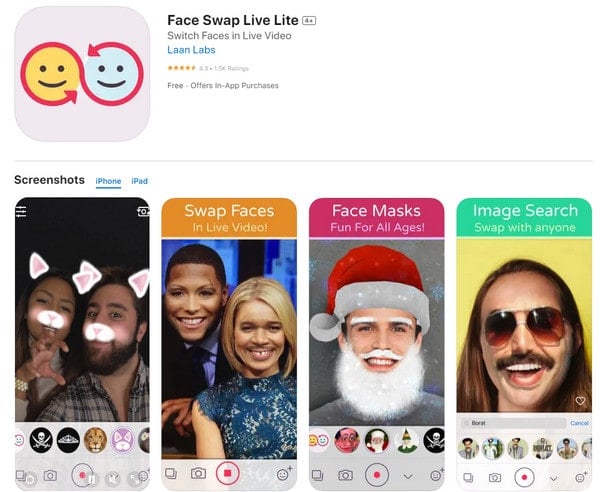
Available: iOS and Android
Key feature: Live camera face swapping
URL: http://faceswaplive.com/
Face Swap Live enables real-time face-swapping with friends or photos. Capture videos or images of yourself exchanging faces with a celebrity, friend, or any entertaining picture from the internet or your phone. In contrast to apps limited to static images, this application facilitates live face swapping directly from your camera's video feed.
How to Switch Face Using Face Swap Live
Here is a detailed explanation of how to use Face Swap Live APK.
Step 1: Download and install Face Swap Live from the App Store or Google Play Store.
Step 2: Open the app and grant the necessary camera permissions.
Step 3: Go for "Face Swap" mode to initiate the face-swapping feature. (You can also choose the video call option if you want to try that.)

Step 4: Select a face from your gallery or capture an image and search for more options.
Step 5: Align the on-screen markers with the faces you want to swap, and wait for some minutes for the final results.

You can also download it and share it to get feedback from your friends and family.
2. YouCam Perfect — Best for Smart and Realistic Face Swapping

Available: iOS and Android
Key feature: AI Smart Brush
URL: https://www.perfectcorp.com/
YouCam Perfect has multiple options to swap faces in your snaps! You can cut out your subjects’ faces manually, or use the app’s Smart Brush tool to detect them automatically. Once you turn on the smart brush, you can adjust your brush size and drag your finger over the area you want to cut out and swap.
YouCam Perfect will refine the lines where it detects your face, and you can trace around your face to erase any areas it gets wrong. Then, drag the cutouts onto your photo and make your adjustments for a more realistic look
How to Use YouCam to Swap Faces on Photos for Free
Step 1: Download the Free Face Swap App. Get started by downloading YouCam Perfect, the photo editing app for both iPhone and Android devices.
Step 2: Add Photos for Face Swapping. Choose the images you want to swap faces with and overlay them on the original photo.
Step 3: Select the photo of yourself from your gallery and then add the photo you wish to swap faces with. Ensure clear visibility of both faces.
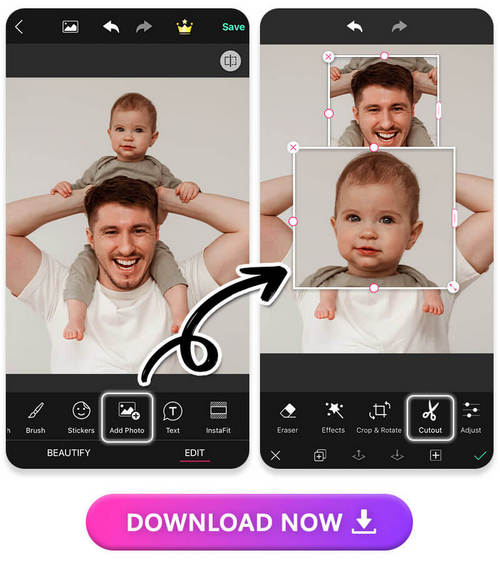
Step 4: Initiate AI Face Swapping. Outline and adjust the position of the faces for seamless swapping. Use the AI Cutout tool or manually trace around the faces to facilitate swapping.
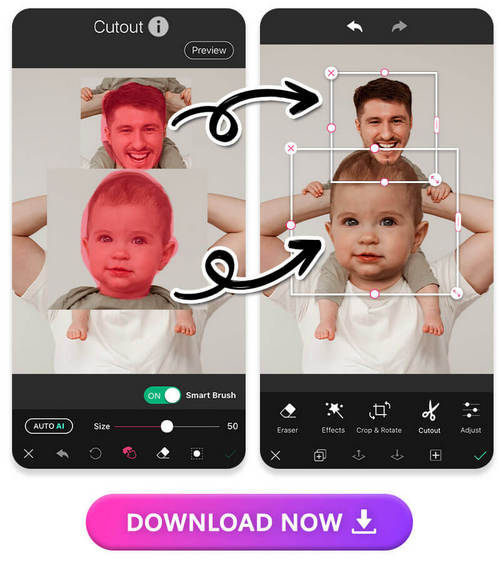
Step 5: Save the Face-Swapped Photo.
Step 6: Position the cutout face on the chosen image, make necessary adjustments using tools like filters and opacity to refine the swapped look, and save your transformed photo.
3. Snapchat — Best for Instant Face Swaps

Available: iOS and Android
Key feature: Face Swap Effect
URL: https://www.snapchat.com/en-US/
Snapchat works a little differently from your typical photo editing app. Since it’s a social media app, it has an automatic face swap effect that doesn’t make you cut out and manually make your face swap edits. Open Snapchat’s selfie camera, tap and hold your face, and choose the Face Swap option to watch the app instantly switch your face with the other person, animal, or object in your picture. Since it’s an automatic face swap app, its results are hilarious, even if they’re not always accurate.
Comments
Post a Comment