Revolutionizing Content Creation: The Best 8 AI Avatar Video Generators
The emergence of AI avatar video generators has ushered in a new era of digital self-expression. These tools harness the power of artificial intelligence to create lifelike digital avatars that can star in personalized video content with ease. From customizable avatars to natural-sounding dialogue, these technologies are redefining the boundaries of video creation. We will explore and uncover the features and use cases of these AI avatar video generators and help you find a suitable one for your video creation in this digital age where visual content reigns supreme.
Part 1: What’s An AI Avatar
An AI avatar is essentially a digital representation of a human presenter, brought to life through artificial intelligence. Thanks to advanced training, AI avatars exhibit fluid movements and natural speech patterns, enhancing viewer engagement. Video content featuring an AI avatar proves more captivating compared to text-only videos. Beyond video production, AI avatars are found in applications across diverse fields such as virtual reality and customer service.
Key benefits of AI avatar video generators include:
Personalization: Users can create avatars that closely resemble themselves or others, enabling a more personal and engaging video experience.
Scalability: AI-powered video generation allows for the efficient creation of countless unique videos, without the need for extensive resources or specialized skills.
24/7 Availability: AI avatars provide round-the-clock support and assistance to users, regardless of time zones or geographical locations. This ensures that users can access information and services at their convenience, improving overall user satisfaction and loyalty.
Automation: AI avatar generators can streamline the video production process by automating tasks like scripting, editing, and transcription.
Cost-Effectiveness: Implementing AI avatars can reduce operational costs associated with customer support and communication. By automating routine tasks and inquiries, businesses can streamline operations, minimize staffing requirements, and allocate resources more efficiently, resulting in significant cost savings over time.
Part 2: The Best AI Avatar Video Generators
1. Deepbrain AI - For businesses to find best solution
Deepbrain AI leverages AI to generate avatar video content based on 500 customizable templates, enabling businesses to create highly personalized, lifelike videos for a wide range of purposes. The goal of Deepbrain AI is to provide businesses with a cutting-edge solution that expands their communication channels and enhances their ability to connect with target audiences through the seamless integration of AI-generated avatars.
Key Features:
- * Offers over 500 templates for varied content creation.
- * Converts text to speech for avatar videos.
Pros:
- * DeepBrain AI's AI-powered video generation capabilities significantly reduce the time and resources required for video production.
- * The platform can create realistic, high-quality videos using its diverse library of AI avatars and text-to-speech capabilities.
- * Its intuitive, drag-and-drop interface makes it accessible for users of all skill levels to create professional-looking videos.
- * The platform offers a wide range of customization options, including templates, backgrounds, and editing tools, allowing users to tailor the videos to their specific needs.
- * Supports over 80 languages, enabling the creation of multilingual video content for global audiences.
Cons:
- * It may lack some of the advanced editing capabilities found in traditional video editing software.
- * There may be some concerns about data privacy and security.
Price:
- Starting from $30 per month
2. VEED.IO - Enable users to edit the work anywhere
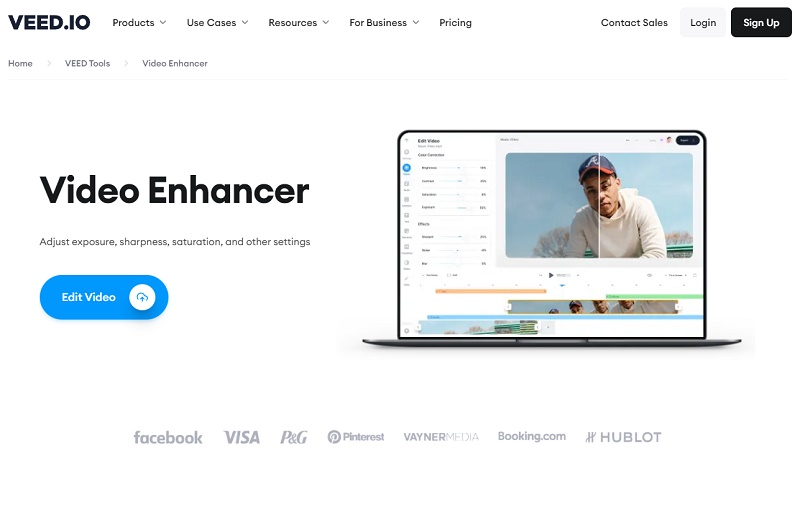
VEED.IO uses AI to produce video avatars, offering functionality for users to create avatars mirroring their own facial expressions and voice. This platform integrates AI with user inputs to craft avatars for diverse video applications. It also serves as a video editor, providing tools to modify and improve AI-generated videos.
Key Features:
- * Creates video avatars with user-uploaded portraits and voices.
- * AI technology for realistic facial expression replication.
- * Video editing capabilities for AI video refinement.
Pros:
- * Drag-and-drop interface that makes it accessible for users of all skill levels.
- * Provides a comprehensive set of editing features, including adding subtitles, creating GIFs, using video templates, and transcribing audio files.
- * Supports a wide range of video formats, allowing users to import and export files with ease.
- * Veed.io's cloud-based nature enables users to access their projects from anywhere with an internet connection.
Cons:
- * It may lack certain advanced functionalities found in more specialized video editing software.
- * Requires a stable internet connection.
- * As the platform utilizes cloud storage, there may be some concerns about data privacy and security that users should consider.
Price:
- Starting from $25 per month
3. Synthesia - Suitable for creating educational videos, and marketing content
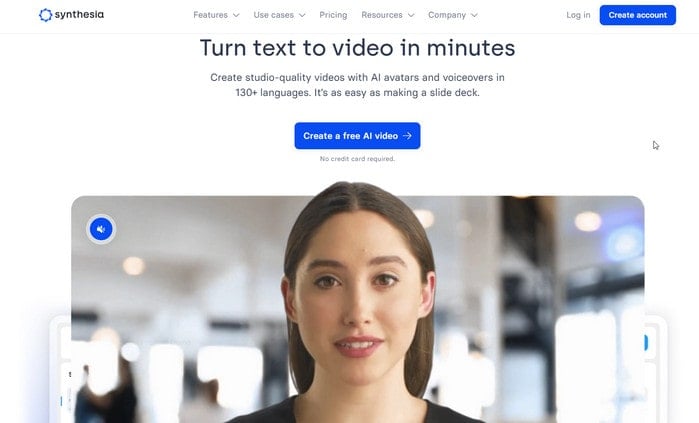
Synthesia specializes in AI-driven video and avatar creation, facilitating the development of animated and interactive avatars. By leveraging cutting-edge algorithms and AI models, Synthesia brings avatars to life for a range of applications, catering predominantly to users in the gaming and social media spheres.
Key Features:
- * Provides advanced AI video tools.
- * Supports real-time avatar generation.
- * Features a wide range of facial expressions.
Pros:
- * It’s perfect for content that needs to include humans.
- * There’s an ample selection of avatars, languages, and voices to choose from.
- * The editing experience is very simple.
Cons:
- * The service focuses mostly on videos that include avatars reading a script, and it’s not a good match for generating other types of content.
- * Synthesia's free trial only supports 200 characters for each video, which may be too limited.
- * The ability to create custom avatars is a paid add-on feature, which can be cost-prohibitive for some users.
Price:
- Starting from $29 per month
4. Vidnoz AI Talking Avatar - Provides over 400 AI avatars and support for 140 languages
The Vidnoz AI Avatar Generator provides a solution for generating talking avatars based on text inputs. With over 400 AI avatars and support for 140 languages, users have a wide selection for creating their avatars.
Key Features:
- * Generates realistic talking avatars for free.
- * Supports over 400 diverse AI avatars and vivid lip-syncing.
- * Accommodates 140+ languages with multiple accents.
Pros:
- * Provides 300+ templates and 300+ avatars.
- * Supports creating custom avatars from a photo or image even in the free version.
- * Up to 170 different voices in the free version and 470+ voices in paid ackages.
Cons:
- * Though Vidnoz AI aims to be user-friendly, fully grasping its functionalities may require some time and patience.
- * Individuals with particular design preferences might find Vidnoz AI's customization features somewhat limited.
Price:
- Starting from $29.99 per month
Comments
Post a Comment