Upscale Anime Free Online with Quality
When you want to upscale your anime image, how will you do? Surely there are so many sites or tools that can do it, but registration or subscription is required. And the final quality created by some of them is worse. Here in this article, a new online AI tool is discovered, which is really completely free to upscale your anime image online.

Method 1: Upscale anime image online and free wih AI Engine.
AI Image Enhancement online is using the engine of power of Artificial Intelligence. It can upscale the resolution of the anime/manga images as well as restoring the details 100%. No blur, pixel or destroy for the anime. All image quality enhancement, sharpen, denoise, correct color, and upscale pixels are fully automated processed. You are not required for the editing skills, no need for the fine-tune by yourself. Just follow the 3-steps.
How to enlarge the anime free online?
Visit the online AI Enhancer and upload your anime image.
Click here to visit this AI anime image upscaler online. And please make sure there is a stable network.
Click on the "Select Image" button, browse your computer, choose the image from your computer and click on “Open” to upload the image.
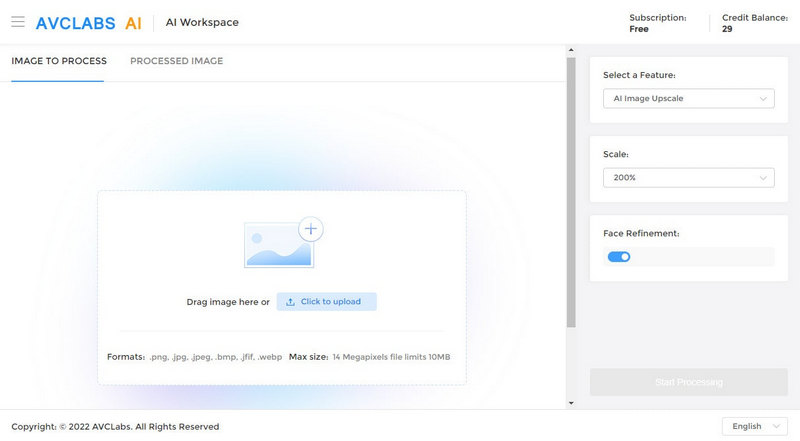
Choose the AI Model and start the process
There are two AI Models. Just choose the "Photo Enhance” model. And it offers three options of 1x, 2x, 4x. Choose one upscale option according to your needs. Please note the larger size you choose, the more time it will cost.
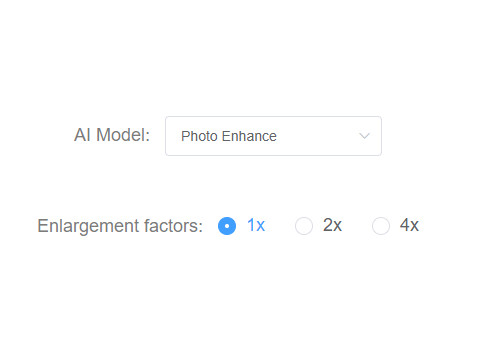
Then click on the “Start” button on the bottom left corner to start the enhancing process.
Preview and download.
When the upscale is finished, you can preview the effect on the web page. Move the cursor on the image and you can have a compare view of both the original photo and the processed one. If you are satisfied with the final effect, just click the "Download" button to save it to your computer. If you want to try other settings, just click the "Reset" button and try again.
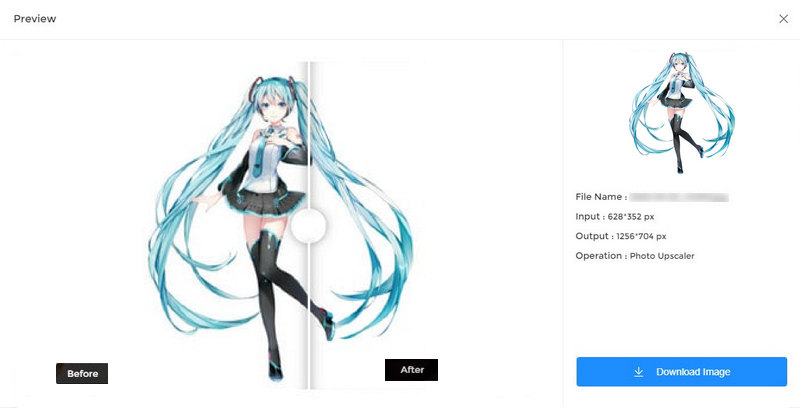
How does it work?
Basically, when upscaling an anime image, the engine of the online AI Enhancer will draw the lacking pixels on the place of large ones. It was built with the help of Artificial Intelligence. And the engine has been trained in a tremendous photo library. It helps the app to understand how the land, buildings, etc should look like. Now, when you upload the picture, the engine of online AI Enhancer scans it, understands what the object is, and then draws the rest of the pixels. As a result, you get a resized photo of high quality.
Which format can be used? and the output format?
It supports almost all popular image formats like jpg, bmp, png, jpeg, and the output format is jpg.
Method 2: Upscale anime image locally on your computer.
If you are seeking for upscaling the image locally instead of uploading, there is also a standalone tool provided. That is AVCLabs Photo Enhancer AI.
AVCLabs Photo Enhancer AI is an AI-powered image upscaler software that can help you to enhance images, and provides an easy and powerful way to enlarge anime pictures. It uses a perfect combination of AI technology and machine learning algorithm to create a perfectly enlarged anime image and offers fast, speedy, and high-quality results using its unique AI algorithm. Just follow the steps.
How to upscale and enhance anime photos
Install and launch the program.
Download and install AVCLabs Photo Enhancer AI on your computer.
Click on the button below to download and install the program on your computer. You can click here to know detailed information about the system and hardware requirements of AVCLabs Photo Enhancer AI.
Open the program and import photos.
When the installation is finished, double-click the icon to launch the program and you will see the main window as below.
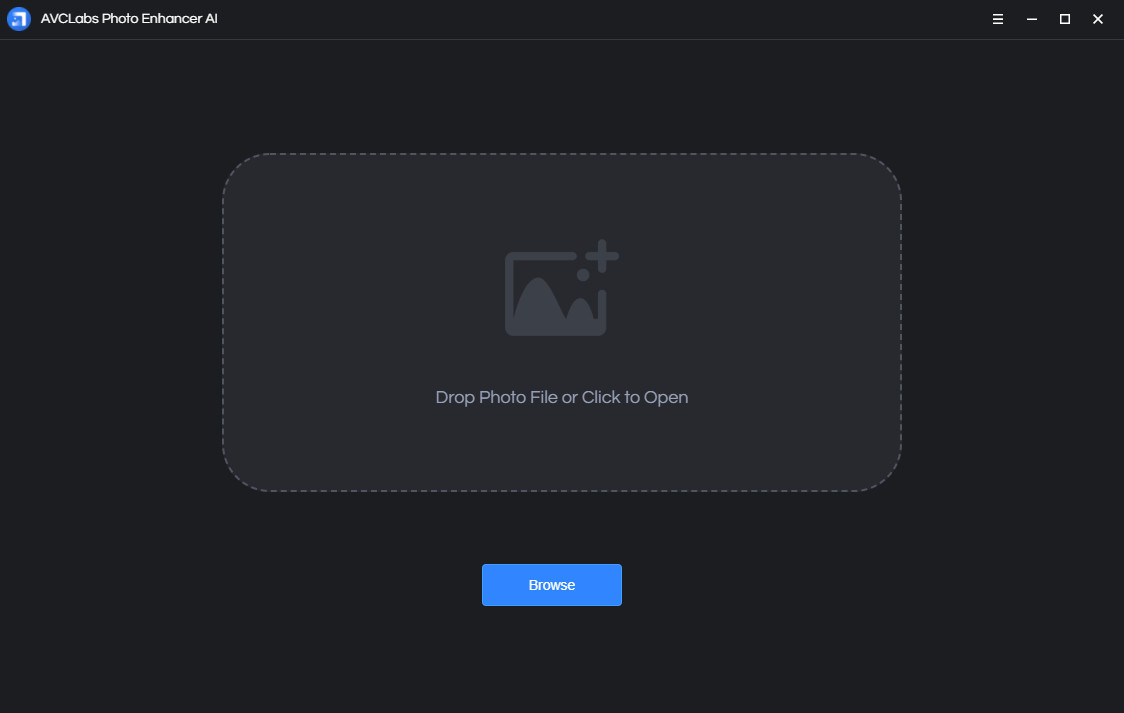
There are 2 ways to add the source video to the program. You can click the Browse button to import the photo or drag and drop the photo to the program window directly.
The program also supports batch-process, so you can add multiple images at one time. All the snapshots of the imported photos will be displayed at the bottom of the main interface. Click on it to switch between photos.
Choose an AI model.
AVC Photo Enhancer AI provides many AI models shown as the following image:
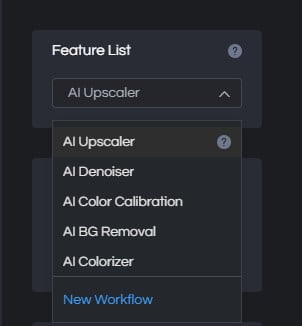
Just choose one model to meet your need.
Enlarge the photo.
Please go to the Scale option. In this option, you can choose 100%, 200%, 300% and 400%. The default value is 200%.
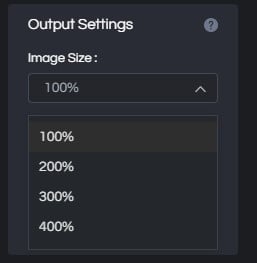
Preview the effect.
If you want to view a compare result in the program, you can click the Eyes button  . Then the program will generate the optimized image for the current photo and you can view the comparing effect in the program like the following:
. Then the program will generate the optimized image for the current photo and you can view the comparing effect in the program like the following:
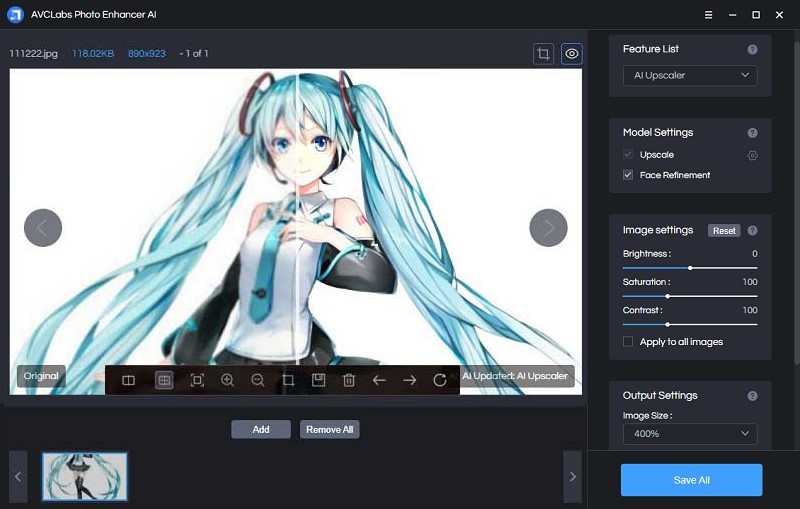
Export photo(s).
After all editions and settings, click the button Save All, and the program begins to enhance the photo(s) and save to the defined folder automatically.

When it finishes, you will get the desired effect you want. The result images are great and the upscaling is amazing!
Conclusion
That's all. If you are looking for a way to enlarge your anime images for free, AVCLabs Photo Enhancer AI Online is the just one for you. It can realize the anime upscale with high-quality. It is definitely the right tool you need that can help you to easily and effortlessly increase anime image size online. And if you want to process multiple anime files at the same time or want to upscale anime images locally, the PC version tool also meets your need. It is also cost-effective, easy to use, and 100% safe, and really offers high-quality results because of its machine learning and AI technology.
Features of AVCLabs Photo Enhancer AI
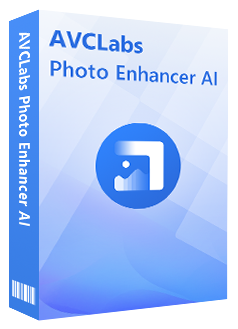
Photo Enhancer AI
Automatically remove noise/grain from images
Upscale the image resolution without losing quality
Make the blurred, low-quality photos to high-definition
Immediately improve your portrait photography
Quickly colorize the old black&white images
Remove the background from images with one-touch

Comments
Post a Comment