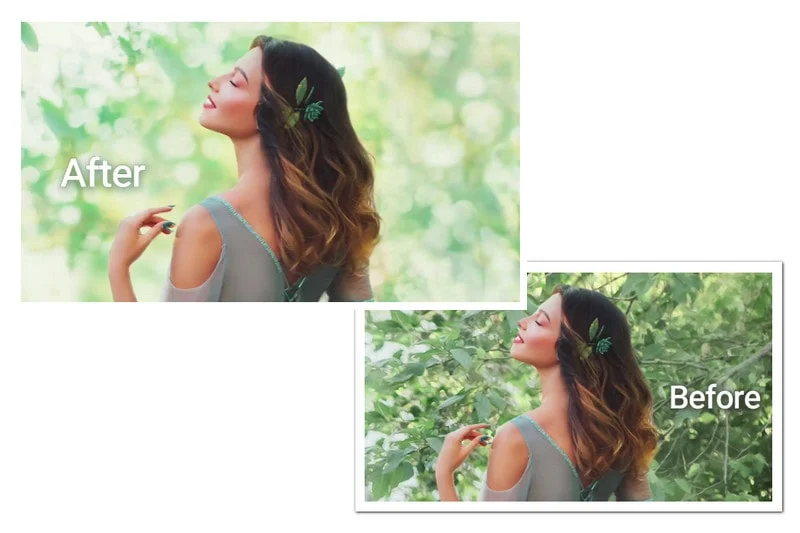Exploring The 4 Best AI Music Video Generators

"Can I make a music video using AI?" With the AI revolution, AI is more and more close to our life. We can query anything via AI. Furthermore, the emergence of AI music video generators has opened a new door for the music and entertainment industries. It creates captivating music videos without needing an elaborate production crew or extensive video editing skills. What’s your suitable tool and how to use it? This will be disclosed in this article about the AI music video generator. You will find the how AI simply your video creation and enhance your video. Part 1: What’s AI Music Video Generator Part 2: How to Create An AI Music Video Part 3: The Most Popular 4 AI Music Video Generator 1. Decohere.ai 2. Neural Frames 3. Kaiber.Ai 4. Synthesia Bonus: Enhance The Quality of A Music Video Part 4: Conclusion Part 1: What’s AI Music Video Generator AI Music Video Generators are innovative tools that leverage artificial intelligence algorithms to automatically produce musi...